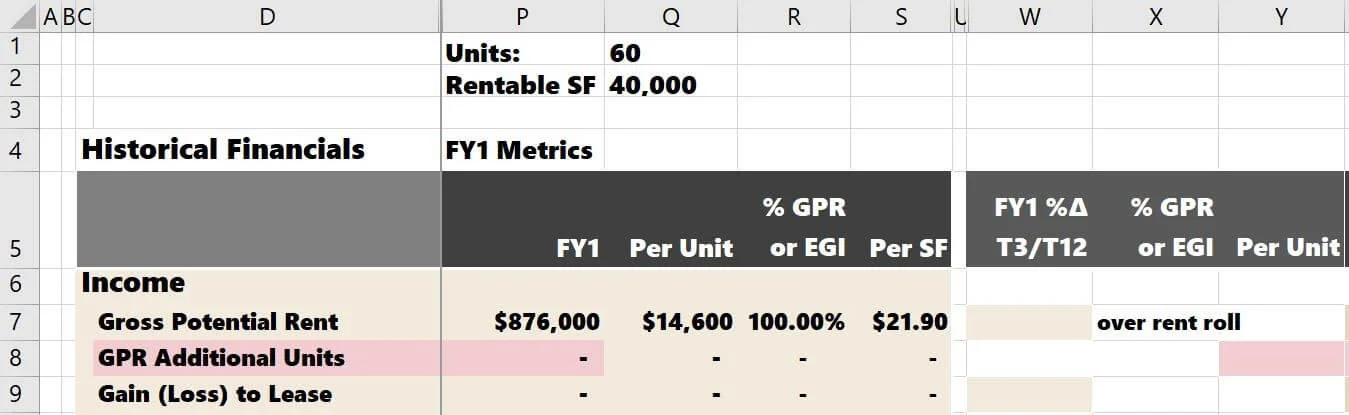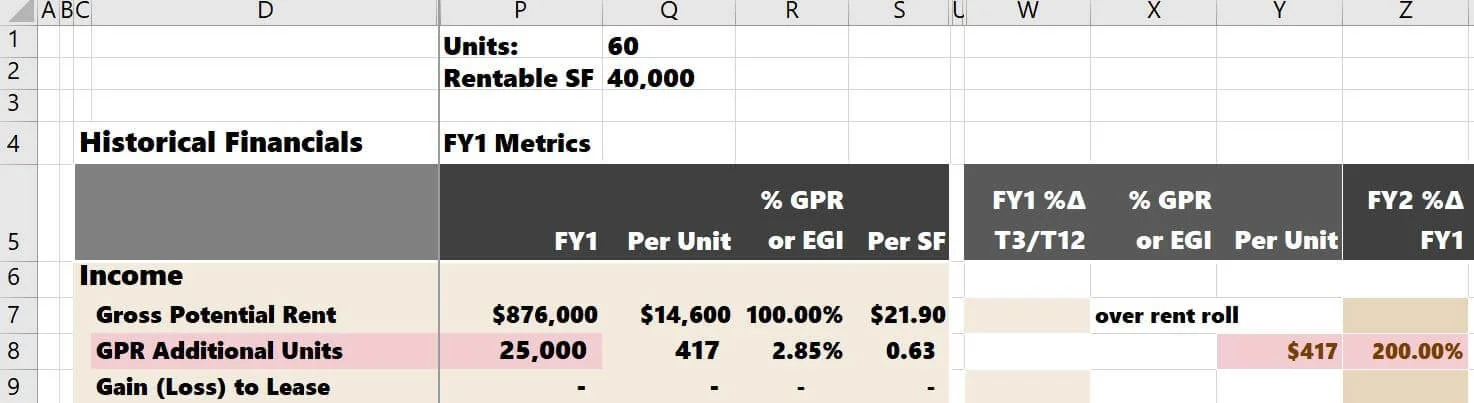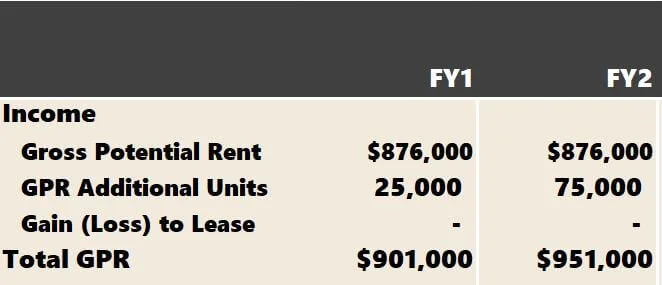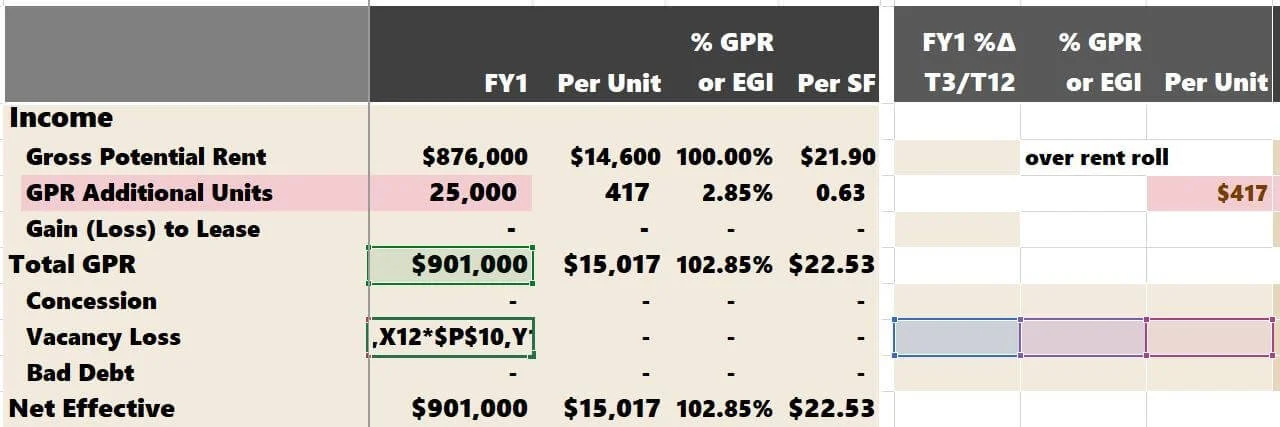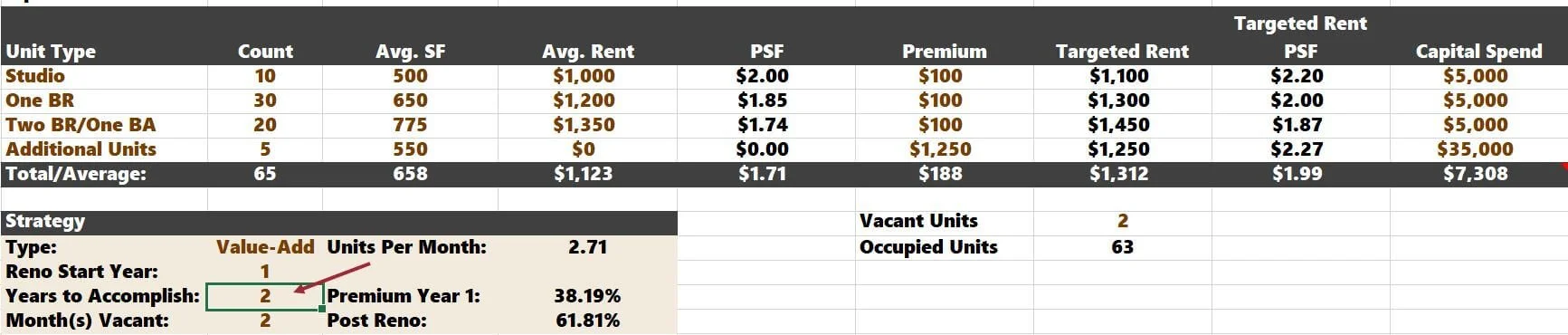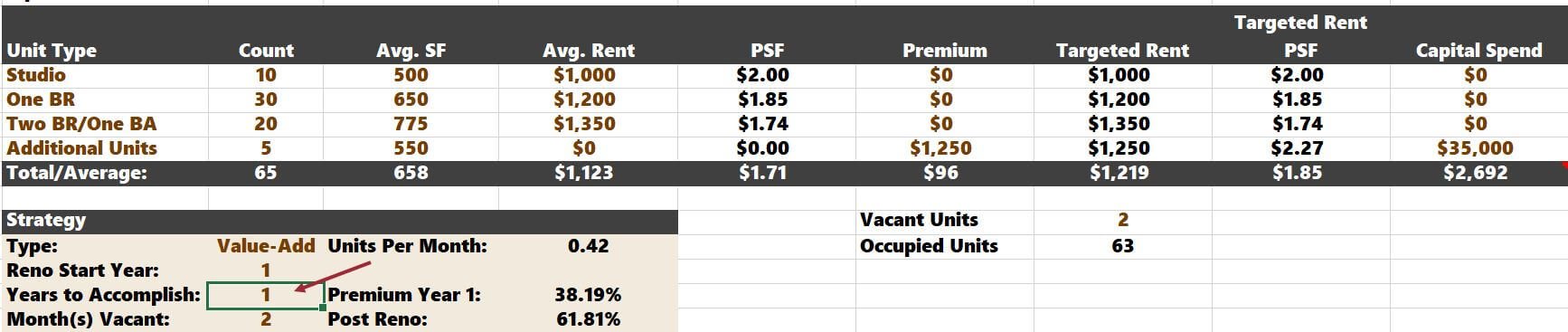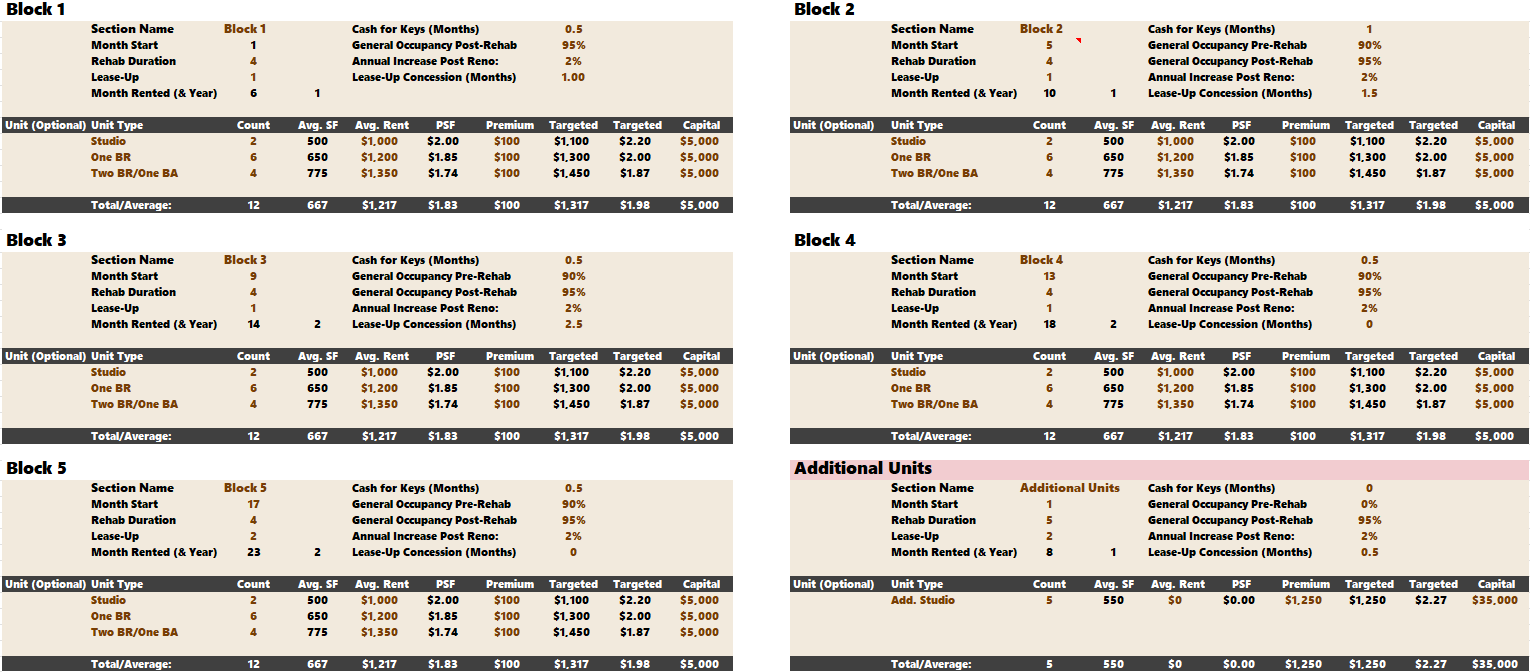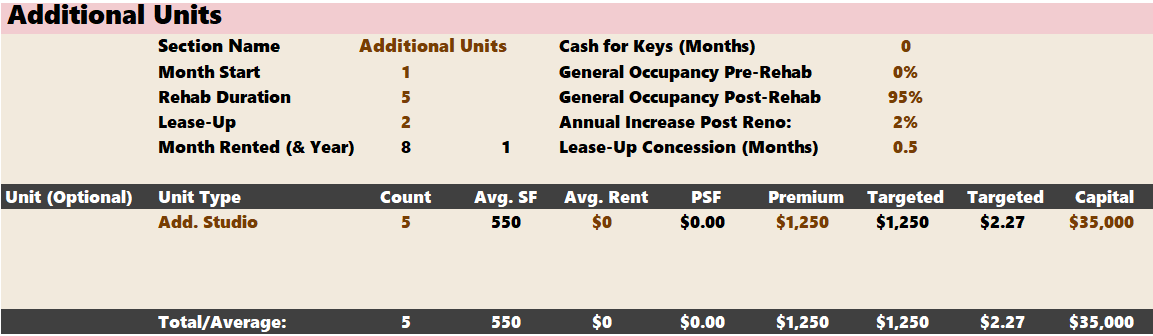A Multifamily Underwriting Guide for Adding Units
Investors sometimes ask how to use a Tactica underwriting model to account for additional units in the proforma.
For example, you're in escrow on a 60-unit apartment building and want to convert an underwhelming, rarely-used community space into five additional units.
Scope
Add five additional studio units (total unit count = 65)
Construction timeline = 5 Months
Leasing timeline = 2 Months
Construction cost = $35,000/unit
Rent target = $1,250/unit
While a scenario like this may be rare, adding units is an enormous opportunity to add a ton of value to the property. In this example, converting five units at $1,250/month would create an additional $75,000 in NOI. At a 5.5% cap rate, this is nearly $1,400,000 in residual value when it comes time to sell.
Note: I also have a blog post detailing how to underwrite a scenario where you intend to combine smaller units.
Three Underwriting Options
We offer website visitors three underwriting tools that could account for this scenario. They are ordered from least effective to most effective.
I define "effectiveness" as the model's ability to handle a scenario without incorporating large-scale alterations to the tool. Let's jump into each workbook, and I'll show you how I would underwrite it.
Multifamily Underwriting Template
If you're using the free Tactica template, you may initially be tempted to throw the additional five units in the "Unit Mix" tab.
Incorrect Entry
However, this would be inaccurate. If you do it this way, you'd be getting credit for the five new units on day one when, in reality, it won't be until Month 8 that you start seeing the rents trickle in (five months of construction plus two months of leasing).
First, let's manually calculate the extra income in years one and two of the proforma. We can do this directly on the "Unit Mix" tab below the grid.
Correct Entry
In Year 1, we'd only see four months of revenue from the new units (4 months x 5 units x $1,250) or $25,000.
In Year 2, we'd see the full impact (12 months x 5 units x $1,250) or $75,000.
Notice: I set up columns for "Per Unit" and the “Annual Increase.” We will eventually use the highlighted calculations in our assumptions on the "Financials" tab.
We need to make a few minor adjustments to the template on the financials tab to account for the additional units.
Per Unit in Year 1 = $25,000 / 60 = $417
Per Unit in Year 2 = $75,000 / 60 = $1,250
Annual Increase in Year 2 = $75,000 / $25,000 - 1 = 200%
Now, let’s visit the “Financials” tab to make some adjustments. It may be worth a quick refresher on making proforma assumptions via the tutorial blog post on this tab.
Firstly, I added a row under GPR called " GPR Additional Units." The formula next to it in cell “P8” is:
Cells: “Y8” x “Q1”
or
Per Unit Revenue x Total Units
We will grab the $417 per unit from the "Unit Mix” tab and plug it into the red "Y8" cell.
The model works correctly as Year 1 "GPR Additional Units" = $25,000.
In Year 2, we need to grab the growth rate of 200% we calculated earlier and plug that in the $ increase assumption.
If we scroll over to the “10-Year Cash Flow Summary” section, we can see that the increase has been accounted for accurately.
The $25,000 increases to $75,000 in Year 2.
Note: You may need to adjust those formulas for assumptions that tie to GPR.
For example, vacancy currently keys off GPR and doesn't factor in the additional units. You may prefer to adjust these formulas to account for this additional revenue line.
Before:
After:
Be sure to alter the formulas accordingly in the "10-Year Cashflow" section if you go this route. Or you can leave the model "as-is" and run a higher vacancy (maybe 6% instead of 5%).
The final step is accounting for the CAPEX. In the free model, there is one way to do this. You'd input $175,000 as the “Working Capital” amount on the “Valuation” tab (cell “C10”).
$35,000/unit x 5 units = $175,000
That concludes how to deal with additional units in the free multifamily template.
Multifamily Value-Add Model
If you use the Tactica Value-Add Model, a few options exist for adding more units in your proforma underwriting. It would be best to ask yourself two questions to determine the best action.
Is there a renovation program for the existing units?
Will the renovation timeline for the existing units be the same as the additional units?
If the answer is “Yes” for Question #1 but “No” for Question #2, you will follow our exact process for the free model.
The Value-Add Model offers a tab dedicated to unit renovations. If we continue running with the previous scenario of adding five additional units on this tab, the renovation analysis won't be accurate if:
Additional New Unit Timeline ≠ Renovation of Existing Unit Timeline
Logic
The model logic will take the additional units in phase in the new rents with the other renovations. For example, if you renovate the 60 existing units over two years, the model would phase in the additional units over the same two-year timeframe.
Below, we are doing a $5,000 renovation on the 60 units and projecting a $100 premium.
Incorrect Entry
This method is inaccurate as the “Additional Units” would be fully leased in Year 1. However, as modeled above, these rents would phase in over two years with the rest of the renovation program.
Note: If the renovation of the existing units and construction of the additional five units are the same, you could run the entire analysis on the "renovations" tab. When their timelines are not the same, this becomes the issue, like above.
If you weren't renovating the 60 units (premium and capital spend = $0), you could more feasibly use the renovation tab to account for the five new units. You'd set it up like this:
Correct Entry
The units are added in Year 1, and the duration is set to 1 Year. The additional rents are fully phased in by Year 2.
It's still not perfectly accurate. As you can see, the Renovation Premium in Year 1 is slightly overstated by about $4,000 in the model.
It should be $25,000. However, by Year 2, it is $75,000, the proforma is back on track, and the Year 1 discrepancy is largely immaterial. All the capital is accounted for, too, as we already specified the "capital cost per unit" of $35,000 in the “Renovation Input Grid.”
Multifamily Redevelopment Model
Tactica's Redevelopment Model is tailored to deal with the messiest property repositioning underwriting efforts. Additional units are a simple component for this model to handle.
The "Reno Inputs" tab gives you eight different "sections" to organize and execute the renovation strategy. It doesn't matter if you renovate all 60 units; dedicating a section to "additional units" is an effortless entry. Below, the entire renovation scope is included:
Renovating 60 units over two years (using Blocks 1 - 5) and solving for a $100 premium with a $5,000 CAPEX spend
Adding five new additional units in “Block 6” that will begin cash flowing in Month 8
Notice: I dedicated a section solely to "Additional Units."
The model is equipped to handle this with no alterations or custom formulas.
Summary
Three Tactica Excel workbooks can handle additional units when reviewing acquisition opportunities. Depending on your model, it may require a little more thought and be more labor-intensive, especially in the free template.
The Redevelopment Model is the best equipped to handle messier renovation scenarios than any other Tactica offerings and should be the model you use if this is a recurring scenario in your business plan.